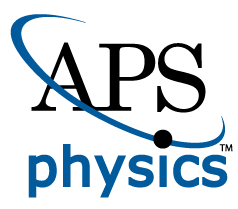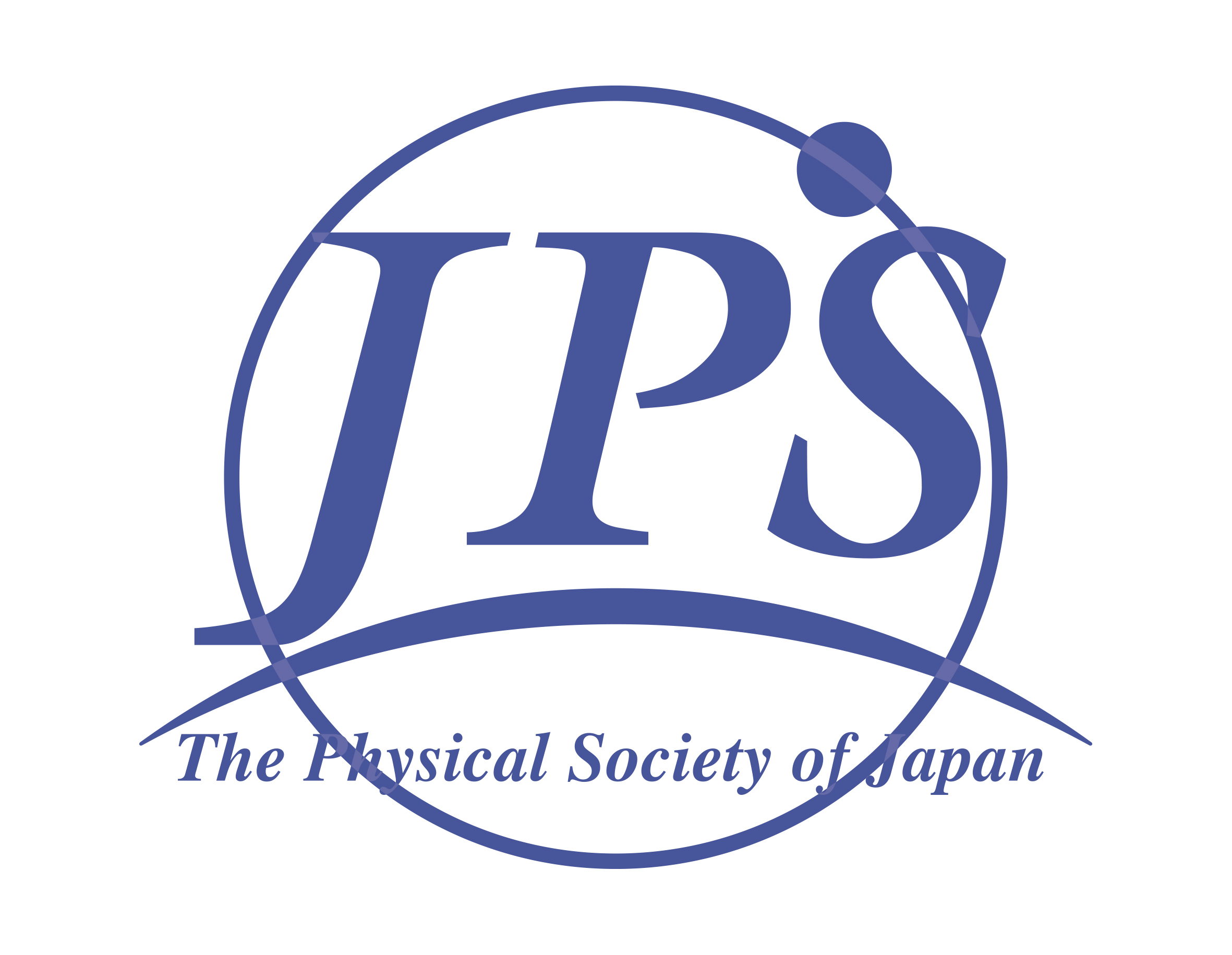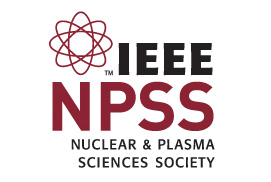Paper submission starts on July 1st 2017 and closes on October 4th 2017.
Complete guidelines about a paper preparation are provided in the JACoW website.
Authors are reminded that, since no contributions are accepted for publication only, any paper accepted for presentation, which is not presented by one of the authors at the conference, will be excluded from the proceedings.
Furthermore, the Scientific Committee reserves the right to refuse papers for publication which have not been properly presented in the poster sessions. Manuscripts of contributions to the proceedings (or enlargements of them) are not considered as posters and papers presented in this way will not be accepted for publication.
Length of Contribution
• Papers for poster, speakers’ corner and mini-oral presentations may be up to 5 pages long.
• Papers for oral presentations may be up to 7 pages long.
If contributions contain numerous references, these may be carried over to an extra page.
Manuscripts
Authors are advised to use the Templates and consult the JACoW electronic publication help pages. The templates contain styles which, when applied, will automatically ensure correct typesetting and layout.
ICALEPCS supports three types of documents, .dotx files from MS Word, .tex files generated by LaTeX, and .odf files from OpenDocument. The corresponding templates can be downloaded below:
MS Word Templates: http://www.jacow.org/Authors/MSWord
Latex Templates: http://www.jacow.org/Authors/LaTeX
OpenDocument Templates: http://www.jacow.org/Authors/OpenDocument
Authors are strongly advised to use the template corresponding to the correct version of MS Word and not to transport the document across different platforms e.g. Mac <-> PC or across different versions of MS Word on the same platform.
General Layout
See the templates texts for a typical implementation of the requirements. Manuscripts should be prepared for the appropriate paper size and have:
• US letter size (8.5 in x 11.0 in; 21.6 cm x 27.9 cm) or
• A4 (8.27 in x 11.69 in; 21.0 cm x 29.7 cm)
• Single spaced text in two columns of 3.25 in (82.5 mm) with 0.2 in (5.3 mm) separation.
• The text located within the margins specified as follows to facilitate electronic processing of the PostScript file.
The margins should be as follows:
| Margin | A4 Paper | US Letter Paper |
| Top | 37 mm | 19 mm (0.75 in) |
| Bottom | 19 mm | 19 mm (0.75 in) |
| Left | 20 mm | 20 mm (0.79 in) |
| Right | 20 mm | 26 mm (1.0 in) |
Authors should use only Times or Times New Roman (in roman, bold, or italic) and Symbol fonts. All contributions should use 10pt fonts for the normal text.
Title
The title should use 14 pt bold uppercase letters (except for instances such as GeV, Nb, etc.) and be centered on the page.
The names of the authors and their organization/affiliation and mailing address should be listed alphabetically in 12 pt upper and lower case letters, grouped by affiliation. When there is more than one author, the submitting author's name should be listed first, followed by the other names in alphabetical order.
Section Headings
Section headings should use 12 pt bold uppercase letters (except for instances such as GeV, Nb, etc.) and be centered in the column. They should NOT be numbered.
Widow and Orphan Control: All headings should appear next to the following text - there should never be a column break between a heading and the following paragraph.
Subsection Headings
Subsection headings should use 12 pt italic letters, be left aligned and justified in the column. As for section headings, they should NOT be numbered.
Paragraph Text
Paragraphs should use 10 pt font and be justified (touch each side) in the column. The beginning of each paragraph should be indented approximately 3 mm (0.13 in). The last line of a paragraph should not be printed by itself at the beginning of a column, nor should the first line of a paragraph be printed by itself at the end of a column.
Figures, Tables and Equations
Place figures and tables as close to the place of their first mention as possible. Lettering in figures and tables should be large enough to reproduce clearly, using only the approved fonts. Use of non-approved fonts in figures often leads to problems when the files are processed and may even cause loss of information unless the fonts are embedded.
All figures and tables must be given sequential numbers (1, 2, 3, etc.) and have a caption placed below the figure or above the table being described. A simple way to introduce figures into a Word document is to place them inside a table that has no borders. This can be achieved by doing the following.
To insert a full width figure:
- Insert a continuous section break
- Insert two empty lines (will make subsequent editing easier)
- Insert another continuous section break
- Click between the two section breaks and Format -> columns -> Single
- Table -> Insert single column, two row table
- Paste the figure in the first row and adjust the size as appropriate
- Paste/Type the caption in the second row and apply the appropriate single or multi-line figure caption style
- Table -> Table properties -> Borders and shading -> None
- Table -> Table properties -> Alignment -> Center
- Table -> Table properties -> Text wrapping -> None
- Remove the blank lines from in and around the table.
- If necessary play with the cell spacing and other parameters to improve appearance.
If a displayed equation needs a number, place it flush with the right margin of the column.
References
All bibliographical and web references should be numbered and listed at the end of the paper in a section called "References". When referring to a reference in the text, place the corresponding reference number in square brackets. A URL may be included as part of a reference, but its hyperlink should NOT be added. See the templates for a typical example.
Acronyms
Acronyms should be defined the first time they appear.
Page Numbers
DO NOT number pages. Page numbers will be added by the editing team when they produce the final proceedings.
Paper Preparation Checklist
- Use only Times or Times New Roman (roman, bold or italic) and Symbol fonts (in the text and in the figures), 10 pt minimum.
- Check that the PostScript file or PDF file prints correctly.
- Check that there are no page numbers.
- Check that there are no section or subsection numbers.
- Check that the margins are correct on the printed version (left 20 mm (0.79 in), bottom 19 mm (0.75 in), overall height of text 241 mm (9.5 in)). There may be differences of ±1 mm on the margins from one printer to another.
Once contributions are prepared, follow the paper submission instructions.
Common Oversights
Please check your paper against this list of common oversights before submitting your paper, giving particular attention to the formatting of figures, tables, and references.
- IS THE TITLE IN UPPERCASE?: The title should use 14 pt bold UPPERCASE letters (except for units, e.g. GeV) and be centered on the page.
- Authors: The names of authors, their organizations/affiliations, and mailing addresses should be in 12 pt uppercase and lowercase letters. When there is more than one author, the submitting author should be first, followed by the co-authors. Co-authors should be grouped by affiliation and then be listed alphabetically. Primary authors are kindly reminded that it is their responsibility to check the accuracy of the title and co-authors entered in the SPMS abstract. There should be an exact match to those appearing in the paper. This is required to ensure the proper indexing of authors to papers in the published proceedings.
- SECTION HEADINGS: SECTION HEADINGS should NOT be numbered.
- Use 12 pt bold UPPERCASE
- Centered in the column
- Subsection Headings: use 12 pt italic lowercase and uppercase. The initial letters of significant words are capitalized, and the heading is left aligned in the column.
- Figures: Figure captions should be placed below the figure and centered if on one line, but justified if spanning two or more lines:
- Figure 1: A one line figure caption.
- Figure 2: A figure caption that takes two lines or more is justified.
- Note the colon ":" after the figure number and the period "." at the end of the caption.
- When referring to a figure from within the text, the convention is to use the abbreviated form, i.e., Fig. 1, unless the reference to the figure is at the start of the sentence: Figure 1 shows a schematic view of..., ... as shown in Fig. 1.
- Tables: Table headings should be placed above the table and centered if on one line but justified if spanning two or more lines:
- Table 1: Table Heading (if on one line is centered)
- Table 1: A Particularly Long Table Heading Spanning Two Lines (is justified)
- Note the colon ":" after the table number, initial letters of the Table Heading are capitalized, and the absence of a period at the end of the caption.
- When referring to a table from within the text, the convention here is NOT to abbreviate, i.e., Table 1.
- Equations: If a displayed equation requires a number, it should be placed flush with the right margin of the column.
- References: References are written in 10 pt and should be justified with 7 mm hanging indent (using Word terminology), i.e., neatly presented with reference numbers aligned.